New VEDR Driver-Focused Key Indicators

The VEDR Key Indicators (KIs) are the following:
- Speeding
- Distractions
- Seatbelts
- Linehaul Only: Following Distance
- Pickup & Delivery Only: Failure to Stop/Incomplete Stop
- Camera Obstruction/Suboptimal View
The VEDR Program allows up to a certain number of events for each behavior, based on the average number of active VEDR devices in your fleet for the last 30 days:
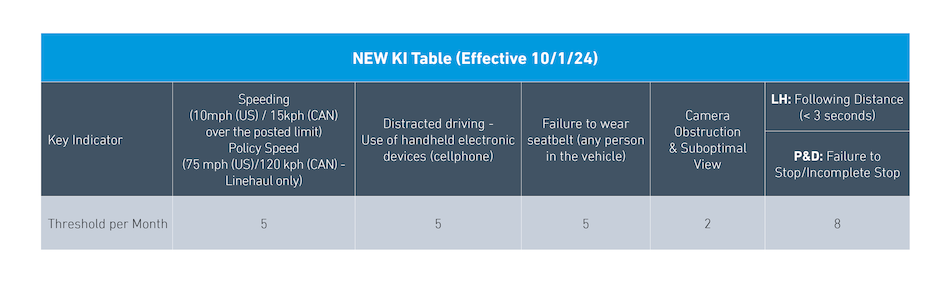
Here is how the VEDR Driver-Focused KIs match up to the terminology at Lytx and how they are measured:
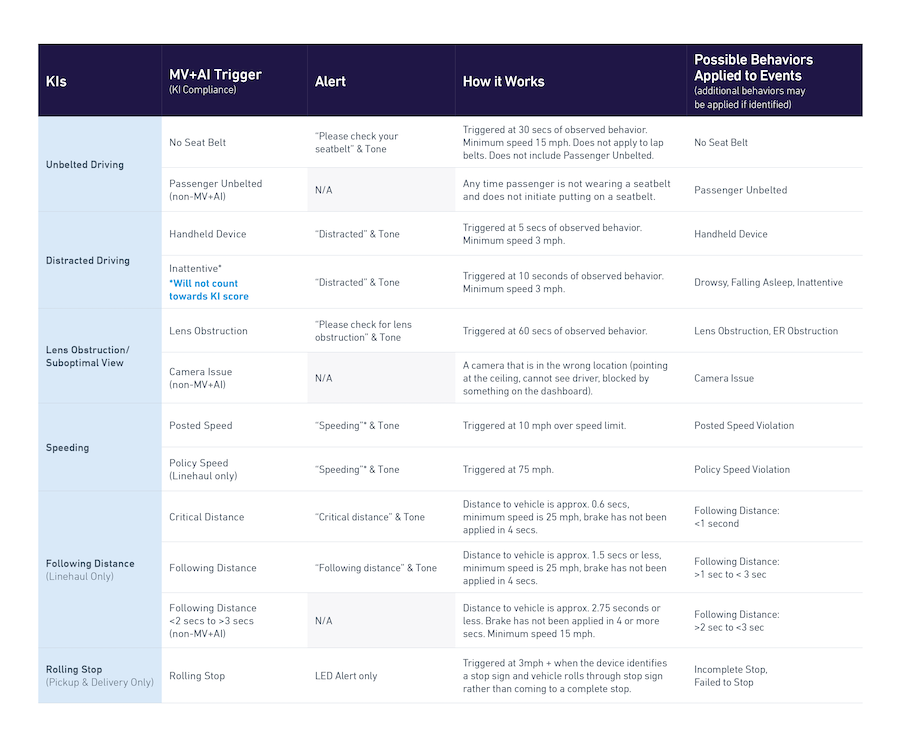
*coming soon
KI Calculation Logic
The threshold value (per month per behavior) is calculated by dividing the number of unsafe operator actions per month by the average number of VEDR-equipped vehicles used per month. Determining the average number of VEDR-equipped vehicles used in a given month normalizes the calculation for the various sizes of service provider operations and fleets. This is important to note as the Lytx Group Report in your Lytx Account will round up the average VEDR-equipped vehicles and will only show you the average active vehicles for the current month, not previous months. Therefore, it is important to keep track of your vehicle usage and monitor your KIs every month because the Group Report is a round-up of vehicles and may not match the compliance report sent to your corporate office monthly if you have vehicles not operating for the full 30 days of the month.
Your monthly KI calculation equals the total number of unsafe operator actions in the month across the four KIs (e.g., number of speeding violations) divided by the average VEDR-equipped vehicles used in the same month.
Example of a Company not having a full month of operating vehicles:
VEDR-equipped vehicles: The service provider operated 5 vehicles per day for the first 15 days of the month and 10 vehicles per day for the remaining 15 days of the month
- 5 vehicles per day multiplied by 15 days = 75 total VEDR-equipped vehicles
- 10 vehicles per day multiplied by 15 days = 150 total VEDR-equipped vehicles
- 75 + 150 = 225 monthly VEDR-equipped vehicles (total number of Schedule B / Addendum 1 vehicles) operated
Average VEDR-equipped vehicles = (VEDR-equipped vehicles operated for the month divided by/ the number of days in the month)
- VEDR-equipped vehicles for the month = 225
- Days in the month = 30
- Average VEDR-equipped vehicles (225 divided by 30) = 7.5**
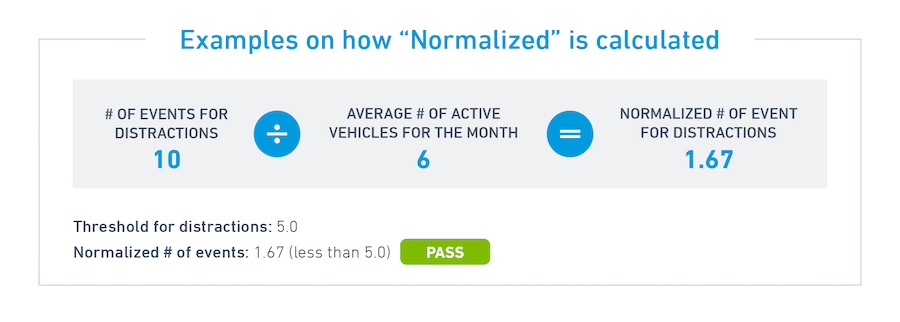
To help drivers reduce risky driving behaviors, it is important to coach drivers in a timely manner. Here are some resources to help you get started on coaching these new KIs:
- Speeding: Speed Management: Configuration and Best Practices
- Distractions: Coaching Common Behaviors:, Cellphone Handheld, Recorded Webinar: Coaching through Distractions
- Seatbelts: Coaching Common Behaviors: Driver Unbelted
- Following distance: Coaching Common Behaviors: Following Distance
- Failure to Stop/Incomplete Stop: Coaching Common Behaviors: Failed to Stop / Incomplete Stops
To learn more about these KIs from a VEDR KI expert, sign up for a live webinar here or watch a recording below. Should you have any questions about KI management or would like an in-depth tutorial of pulling the group report or want to discuss best practices in coaching, please connect with your VEDR Client Success team at csmsupport@lytx.com or by calling (858) 252-2028, Option #1.
