Installation
Welcome to Lytx+ with Geotab
Connected through the IOX cable, the Lytx+ with Geotab video-powered, all-in-one fleet management solution provides a single source of truth for the data you need to keep your fleet running safely and smoothly. Let’s get you up and running.

Step-By-Step
How to Complete Your Installation
Installation involves three simple steps. Be sure to complete each step before moving on.
Step 1
Begin Your Install
Choose your cable to access the installation instructions.
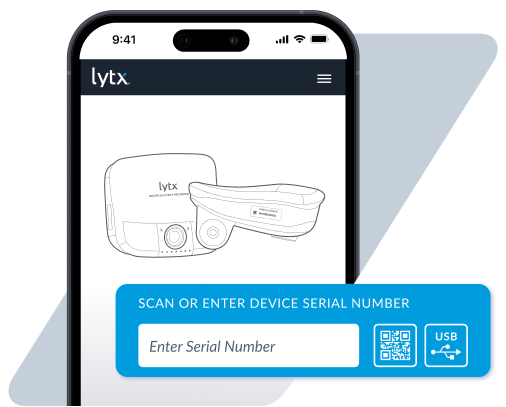
Step 2
Activate Your Devices
Before completing installation, you must activate your devices using the Lytx Installation App.
Lytx Installation App
Step 3
Complete Your Install
After activating your devices, finish your installation with these final three steps:


